Page 1 of 1
Image uploads are now enabled
Posted: Tue Jun 05, 2012 11:06 pm
by Sigmaz
If you haven't been under a rock you already know I have been trying to get the onsite upload feature working.
Well... it's working...
When you post a message you should now see an 'upload attachment' box below your message composition box.
you can now click on Browse and locate the image you'd like to upload to the post.. Once located, you may enter a simple comment in the file comment box and click 'Add the file'
the images will be posted to the bottom of your message.
if you wish to thread images through out your message you will need to take an additional step and place the image 'inline'.
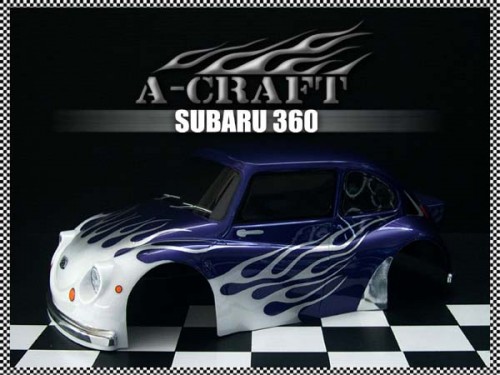
- Neat paint job.
this option will become available after the first image has been uploaded.
If anyone savvy with power point or another presentation medium feels the desire to write up an instructional slide show, that would be greatly appreciated. (not necessarily you Steven)

Feel free to start testing and breaking this feature, it's something everyone can benefit from so lets try to find all the bugs...
There are a few formatting issues I'll still have to tweak but it is running...
Enjoy.
...and thanks for your patience..
Re: Image uploads are now enabled
Posted: Tue Jun 05, 2012 11:34 pm
by Sigmaz
Tapatalk imaging is still buggy.
If anyone gets tapatalk to post let me know.
My client returns an error on upload attempt.
Re: Image uploads are now enabled
Posted: Tue Jun 05, 2012 11:35 pm
by 2stroketurbo
hmm. all I get is :
The image file you tried to attach is invalid
Re: Image uploads are now enabled
Posted: Wed Jun 06, 2012 1:15 am
by blackmarketpandas
testing...
Re: Image uploads are now enabled
Posted: Wed Jun 06, 2012 1:26 am
by 2stroketurbo
hmmmm test
Re: Image uploads are now enabled
Posted: Wed Jun 06, 2012 1:32 am
by 2stroketurbo
more testing
Re: Image uploads are now enabled
Posted: Wed Jun 06, 2012 1:34 am
by 2stroketurbo
hmmm. won't let me upload Hi Res pix
Re: Image uploads are now enabled
Posted: Wed Jun 06, 2012 1:44 am
by 2stroketurbo
yep, won't do hi res pix over 4mb
Re: Image uploads are now enabled
Posted: Wed Jun 06, 2012 6:42 am
by Sigmaz
There is still more tweaking to be done..
Re: Image uploads are now enabled
Posted: Wed Jun 06, 2012 6:51 am
by Sigmaz
I just reset the maximum size to 'unlimited'...
If it doesn't work this time it's probably because the hosting provider doesn't have imagemajick online. (Used by forum s/w for image manipulation)..
Re: Image uploads are now enabled
Posted: Wed Jun 06, 2012 9:34 am
by StevenM
Extremely cool feature. Here I am wishing I was elsewhere...
Re: Image uploads are now enabled
Posted: Wed Jun 06, 2012 11:36 am
by books1
Testing, testing....1-2-3.....
Got red error message:
"The image must be at least 0 pixels wide, 0 pixels high and at most 640 pixels wide and 480 pixels high. The submitted image is 2560 pixels wide and 1920 pixels high."
Re: Image uploads are now enabled
Posted: Wed Jun 06, 2012 11:46 am
by StevenM
FYI, I did the post and picture above using my phone's camera and browser. Couldn't work out tapatalk.
Steve
Re: Image uploads are now enabled
Posted: Wed Jun 06, 2012 2:00 pm
by Sigmaz
Hey, at least it worked from your mobile... tapatalk or not....
Re: Image uploads are now enabled
Posted: Wed Jun 06, 2012 2:58 pm
by 2stroketurbo
test test test
Re: Image uploads are now enabled
Posted: Wed Jun 06, 2012 3:36 pm
by books1
Sigmaz wrote:Hey, at least it worked from your mobile... tapatalk or not....

Yes - that must be the key!
Re: Image uploads are now enabled
Posted: Thu Jun 07, 2012 6:27 am
by books1
Trying again..... smaller image....
Nup!
"The image must be at least 0 pixels wide, 0 pixels high and at most 640 pixels wide and 480 pixels high. The submitted image is 580 pixels wide and 568 pixels high."
So I try again, after shrinking the image YET AGAIN.....
Posted: Thu Jun 07, 2012 7:51 am
by Sigmaz
Whoa! Nice button.
Its in great shape.
Is that a reproduction, or from a museum?
Re: Image uploads are now enabled
Posted: Thu Jun 07, 2012 12:15 pm
by 2stroketurbo
you never comment on my button...
Re: Image uploads are now enabled
Posted: Thu Jun 07, 2012 12:40 pm
by Sigmaz
Another shameless plug....
Re:
Posted: Sun Jun 10, 2012 11:02 pm
by books1
Sigmaz wrote:Whoa! Nice button.
Its in great shape.
Is that a reproduction, or from a museum?
<insert ever-so-slightly-embarrassed smiley here>
Um..... stolen from Yahoo Japan pics....

Re: Image uploads are now enabled
Posted: Mon Jun 11, 2012 7:18 am
by Sigmaz
Thief!
So umm... you certainly caught up on your post quota.
Lol! Glad to see you're back from 'holiday'
Re: Image uploads are now enabled
Posted: Wed Jun 13, 2012 1:31 am
by books1
Re: Image uploads are now enabled
Posted: Wed Jun 13, 2012 9:04 am
by Sigmaz
Re: Image uploads are now enabled
Posted: Sat Jun 23, 2012 8:33 pm
by bignumber72alex
2stroketurbo wrote:test test test
did you buy rubens car?? or u just have then pic?
Re: Image uploads are now enabled
Posted: Sat Jun 23, 2012 8:52 pm
by bignumber72alex
test
Re: Image uploads are now enabled
Posted: Tue Jun 26, 2012 1:13 pm
by books1
bignumber72alex wrote:test
Hmmm..... if it was a picture of a big block Chevy, the test was unsuccessful....


Re: Image uploads are now enabled
Posted: Tue Jun 26, 2012 1:34 pm
by Sigmaz
lol

